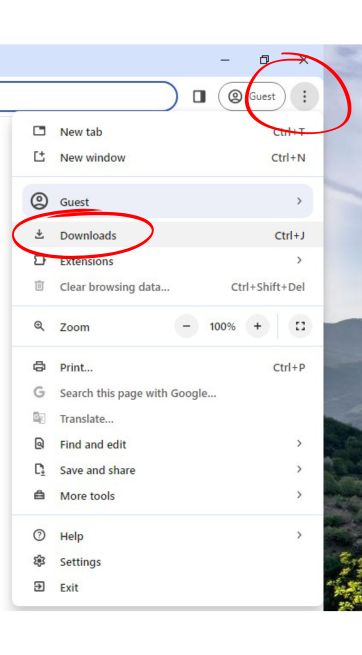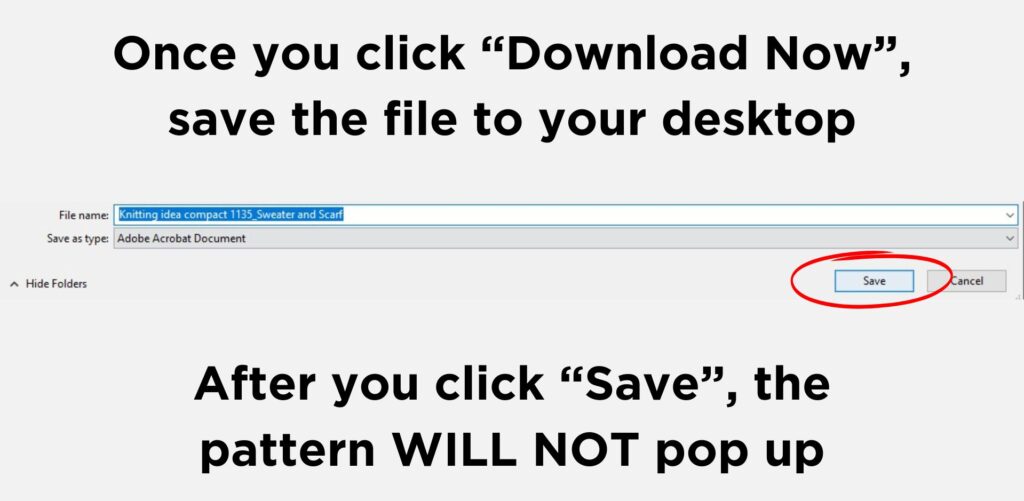If you have been having problems finding or downloading paid patterns from Rico Design, Yarn Vibes, and Universal Yarn E-Books immediately after purchase, this blog post is for you!


We have made a picture-based tutorial to help guide you and make sure you download the pattern you paid for. If you are mainly purchasing patterns on your desktop, pay attention to the screenshots below. If you are purchasing patterns on your iPhone or Android, please scroll to the bottom to see video tutorials for each device.
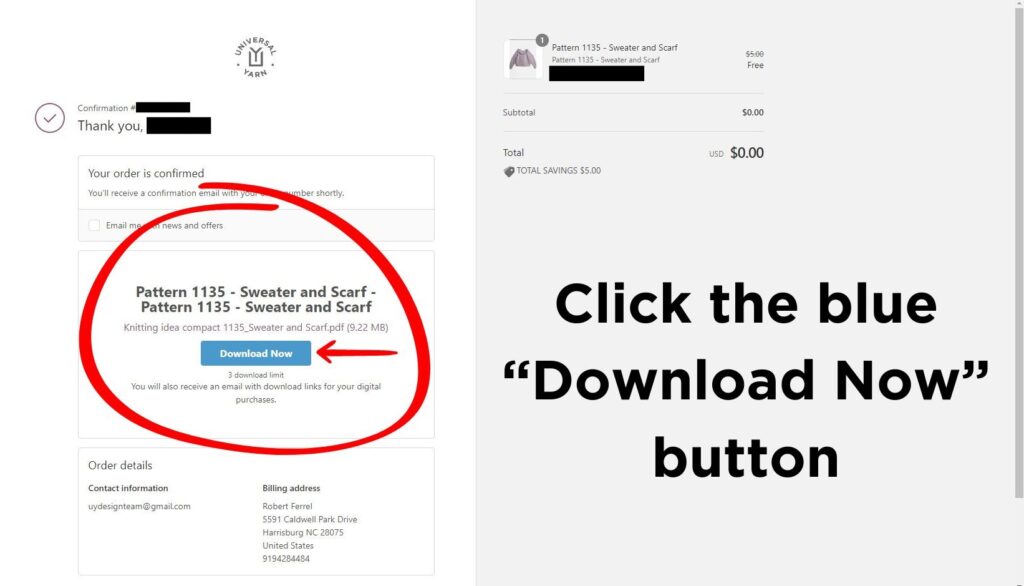
Step 1 – After your pattern purchase, an order confirmation page will appear. Once on this page, click the blue “Download Now” button shown beneath the name of the pattern you just purchased. Please note – it may take a few seconds for this button to appear.
Step 2 – Depending on your computer, you will either see a popup to save your purchased pattern (right image), or you will have to click the three dots in the top right corner of your internet browser window (we are showing this using Google Chrome), and then click “Downloads” (left image).
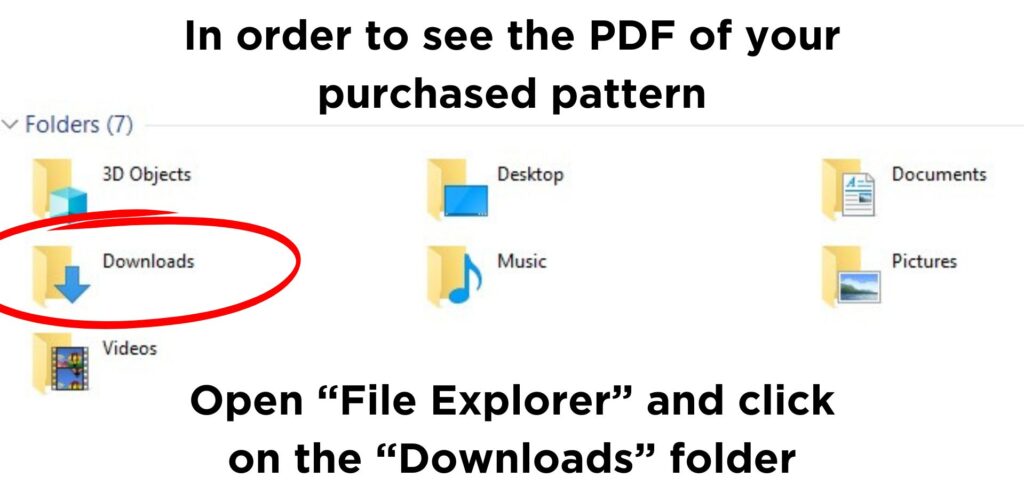
Step 3 – After downloading your pattern, another way to view the PDF is via files. For Windows, this will be “File Explorer” application and for Mac, this will be the “Finder” application. Once you have this open, simply select the downloads folder.
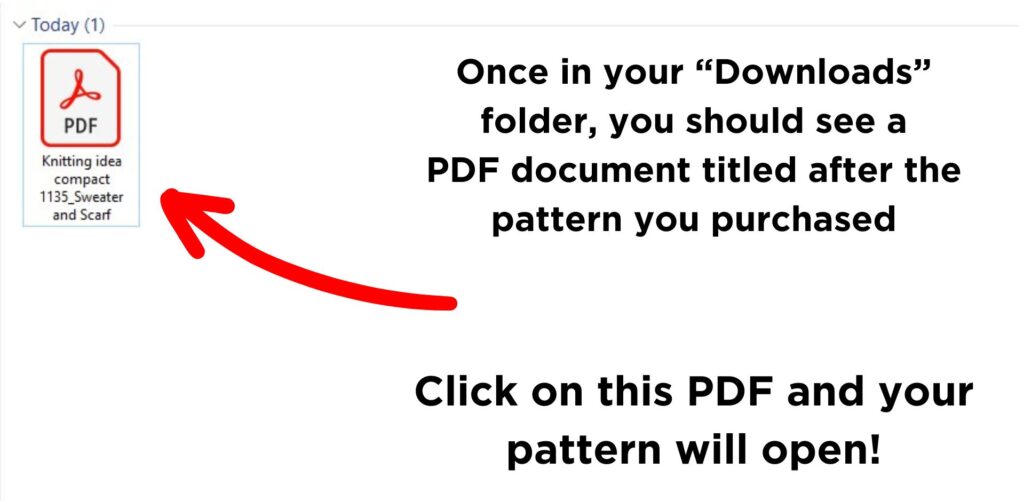
Step 4 – Within the downloads folder, you will see a PDF document for your purchased pattern. Upon clicking this document, your PDF will open and you can start stitching!
Important Note – After your purchase of any paid pattern, you will also receive an email confirmation of purchase that contains a download link. You can also click this link to access your pattern.
Keep in mind, files can be downloaded a maximum of three times. This does not mean you can only open the PDF three times, rather, you will only see the pattern download on your first three attempts of clicking the download button. Check your downloads folder after your first download attempt to avoid reaching the maximum number of downloads.
ANDROID USERS
IPHONE USERS
We hope this tutorial answers any questions you may have, however, if you still have questions, please email us at patterns@universalyarn.com and we will be happy to assist.